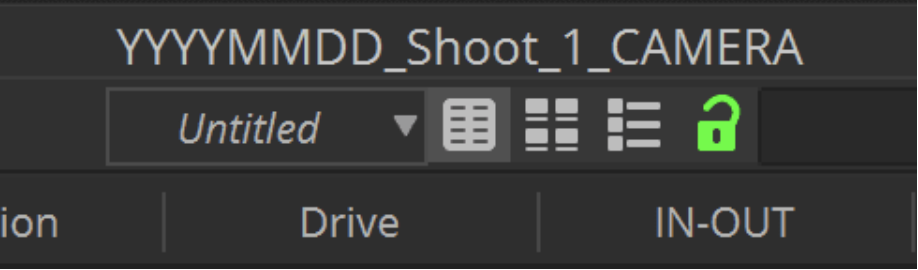 Avid bin sharing enables bin locks, which bind read/write access to one user at a time. The system is robust but can malfunction, so this article will cover the two most common problems your team may encounter. If you need help enabling bin locking in a project you are opening for the first time, check out Avid Project Sharing Basics here.
Avid bin sharing enables bin locks, which bind read/write access to one user at a time. The system is robust but can malfunction, so this article will cover the two most common problems your team may encounter. If you need help enabling bin locking in a project you are opening for the first time, check out Avid Project Sharing Basics here.
Understanding Bin Locks
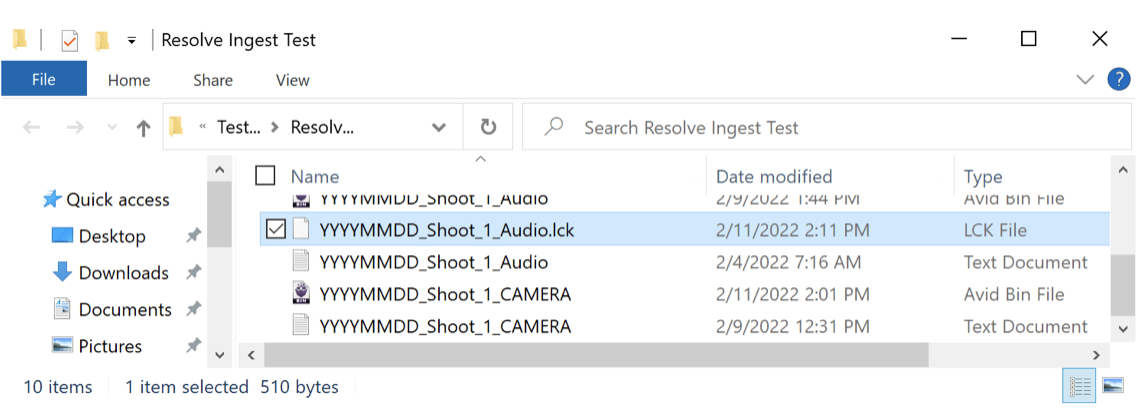 When an unlocked bin is opened by an editor, a .lck file is created in the project folder, and a green lock icon appears in Avid for that editor. The icon indicates that they have read and write permissions until they close the bin. If a second editor opens the same bin while it’s locked, they’ll see a snapshot of the most recent save of the bin, with a red lock icon indicating read only access. If an editor would like to open an unlocked bin with read only permissions, they hold option/alt while opening the editable bin.
When an unlocked bin is opened by an editor, a .lck file is created in the project folder, and a green lock icon appears in Avid for that editor. The icon indicates that they have read and write permissions until they close the bin. If a second editor opens the same bin while it’s locked, they’ll see a snapshot of the most recent save of the bin, with a red lock icon indicating read only access. If an editor would like to open an unlocked bin with read only permissions, they hold option/alt while opening the editable bin.
False Bin Locks
When Avid crashes or is forced to close, the software may lose track of what bins it had open. When Avid relaunches, it may not clear the .lck files it created before the crash. “Stale” bin locks may be deleted using Finder, as long as you confirm the bins are no longer open on the workstation that created the .lck file(s.) If an editor has any doubt whether or not a bin is open on their workstation, they should close out of Avid Media Composer on the workstation until the lock file is deleted.
Missing Bin Locks
If your workstation opens bins without green and red bin lock icons, stop editing! It’s important to fix the problem as soon as possible to prevent data corruption.
- Create a new bin, copy all of your recent work to it, and save it as a backup.
- Ask all other editors that may be in your bins to do the same
- Open Avid Settings > Project > General
- Check the box for Enable Bin Sharing on 3rd party storage emulating Avid Nexus / ISIS
- Confirm at the dialog box to close all bins
- Open your bins again and check for bin lock indicators (if you still don’t see them, restart your workstation.)
- Once bin locks are re-established, replace any outdated sequences in the original bins using your backup bin
